If you are trying to get more business from Google My Business, then it is important that you don’t link your Facebook page. This may sound counter-intuitive, but there are a number of reasons why people shouldn’t be linking their social media profiles together. We will go over the benefits of this strategy and how it can help increase your conversion rates in this blog post!
What is the “Website” button for?
First, let’s cover the purpose of the “Website” button on your Google My Business profile.
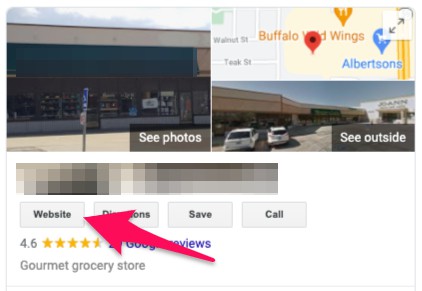
The purpose of that button is to allow the customer who isn’t ready to commit to contacting you or getting directions to your store a way to dig deeper into your company and get their questions answered. Maybe even buy from you directly.
By sending someone to Facebook, they are not going to be able to do either.
Facebook isn’t really a selling platform. It’s a social platform that makes most of its money from ads.
When someone goes to your company’s Facebook page, they are going to be shown your Facebook feed. And even if your company is really good at updating your Facebook page regularly, chances are they will just see an endless scrolling feed of images and posts. Not a great way to get someone to buy your products or find out more information about one of your services.
Linking to your Facebook feed is also extremely redundant. You’ll notice when you search your own companies name, that on the left-hand side of the screen on Google results on a desktop computer, and underneath your Google My Business profile on a mobile phone there are links to your social profiles. So if somebody really wants to see your company’s Facebook page they’ll just click those to see your Facebook feed.
Facebook is made for sharing, not selling
Facebook is a great place to share pictures of your latest products things happening around the office or maybe a new service that you’re offering. It’s not really made for calls to action or to double as a sales page. You need to create landing pages and use those to sell your products and services as well as answer customers’ questions.
As a business owner, you may have heard things from people like Gary Vaynerchuk, who is always talking about how you should, give, give, give, ask. Or spend more time providing value and making content than you do asking for a sale.
Use your social media to be social and provide value, not use it to constantly push for the sale. So use your social media accounts for sharing. Share your day-to-day activities and provide value to people. Encourage engagement and try reward those who follow you. Don’t be on your social media begging for a sale.
But we can’t afford a website!
I get it not everybody can afford a professional website designer. But Google my business, square space, and even wordpress.com provides cheap and even free options for creating your own website.
This isn’t a forever solution, but if it gets you over the hurdle of not having anything at all, they will work in a pinch.
Just remember before you dive into the world of web design and creating your own website and telling your own story. That you first look at why you should have a website what should be on your website. A website without a goal will be a waste of everyone’s time including the one who asked to create it.
What should my website’s goal be?
Start by putting yourself in your customer’s shoes and then brainstorming all the reasons they might be clicking on the button to visit your website.
Once you have a list of all the possible reasons they could be clicking on the button. Isolate the one or two most likely reasons.
Chances are it’s going to be to either learn more about your products/services or it’s going to be to buy your products. You can forget about clicking through to your website just to contact you, because right next to the website button is the phone button, messenger button, and get directions button.
I’m not saying don’t have ways for people to contact you from your website I’m saying the first thing they want to see isn’t necessarily a contact form.
Whatever you don’t fall into the trap of thinking of the customers clicking on the button to learn all about you. People are clicking that button to learn how you can solve their problems. Don’t waste people’s time with your backstory, jump right into how you solve their problem, whether it be a product or service.
Don’t be stingy with the calls to action. Make contacting, buying, calling, engaging (quizzes), scheduling you from the website, and moving the relationship along as easy as possible.
So how does my Facebook page cost me money?
In this particular instance, it costs you money because you’re making your customers take an extra step that ends in frustration. You’re not answering their question, and resolving the problem or reason that they’re clicking that button in the first place. You’re just taking them to a page of posts was no easy way to sort and find information.
You would do far better and taking visitors to a landing page where you list your best-selling products with a call to action, an easy way to buy those products or a simple way to contact you.
Remember people have already gone through the trouble of searching keywords or your business name to find you. If they’re now clicking to find out more or to learn more chances are they’re curious but they just don’t see quite what they’re looking for yet. Don’t disappoint them by taking them to a place that gives them the same information they’ve already gotten plus a list of posts that don’t tell them anything useful.
It’s almost like you’ve gotten somebody 75% of the way to the sale and then you suddenly make an obstacle course they have to jump through in order to get to the cash register. That wouldn’t make sense in 99.999% of businesses.
So utilize this resource that Google has given you (for free!) and stop sending people to your Facebook page, send them to a website or a landing page that actually answers their questions and makes contacting you or buying your products easy.



